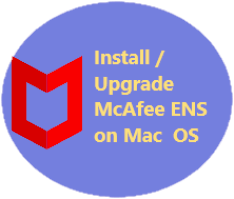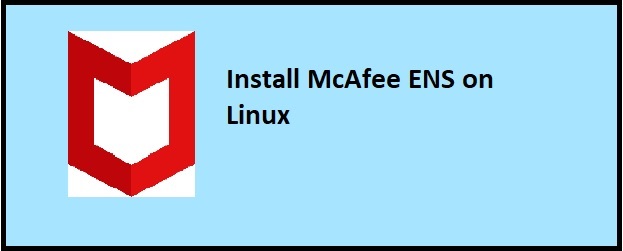McAfee log file locations and names are miserable some times. The System Admin in his Initial days with McAfee will have hard time to search for logs. All the log locations are configurable through policy. But most of us work with default log location settings. Keeping it in mind, gathered log file content type, names and location details for default McAfee logger settings. This is single cheat sheet with details of most commonly used log files. I know that there are many discussion and McAfee KB available with similar details. But this Information will serve as quick reference guide Instead of reading through number of pages in Internet.
Note: All the products referred here are of McAfee enterprise type and not home user products.
McAfee log file locations and names Cheat Sheet – Windows OS
This post will help you with log file names and locations of following McAfee products. If I get a chance in feature, will do verify, test and try to add more products.
- McAfee Agent (MA)
- Endpoint Security (ENS)
- VirusScan Enterprise (VSE)
- Management of Native Encryption (MNE)
For more detailed Information about the logs on each product look at the links provided in Reference section
McAfee Agent (MA)
| McAfee Product/Task/Modules | Log contents / Type | log file path / location |
| McAfee Agent (MA) | activity & debug logs folder | Windows XP and older: – C:\Documents and Settings\All Users\Application Data\McAfee\Agent\Logs\ Windows Vista and later: – %ProgramData%\McAfee\Agent\Logs\ |
| McAfee Agent (MA) | activity & debug log file names | – masvc_<hostname>.log – macmnsvc_<hostname>.log – macompatsvc_<hostname>.log – McScript.log – McScript_error.log – marepomirror.log – marepomirror_error.log – UpdaterUI_<hostname>.log – UpdaterUI_<hostname>_error.log |
| McAfee Agent (MA) | Installation logs folder | Manual Install: – %TEMP%\McAfeeLogs\ EPO Deployment: – C:\Windows\Temp\McAfeeLogs\ |
| McAfee Agent (MA) | Installation log file names | – Frminst_ <hostname>.log – Frminst_ <hostname>_error.log – MFEAgent.msi.<system time stamp>.log – Vscore_install_vscore_<systemtime>.log – Vscore_uninstall_vscore_<systemtime>.log Additional files to look at: – C:\ProgramData\McAfee\Agent\logs\McScript_deploy.log – C:\ProgramData\McAfee\Agent\logs\McScript_deploy_error.log |
Endpoint Security (ENS)
| McAfee Product/Task/Modules | Log contents / Type | log file path / location |
| Endpoint Security (ENS) | Installation logs folder | C:\Windows\Temp\McAfeeLogs\ |
| Endpoint Security (ENS) | Parent log folder | %ProgramData%\McAfee\Endpoint Security\Logs\ |
| ENS Platform or Common | Activity and Debug logs | – EndpointSecurityPlatform_Activity.log – EndpointSecurityPlatform_Debug.log |
| ENS Self Protection | Activity and Debug logs | – SelfProtection_Activity.log – SelfProtection_Debug.log |
| ENS Updates | Activity and Debug logs | – PackageManager_Activity.log – PackageManager_Debug.log |
| ENS Errors | Error from any ENS module | – EndpointSecurityPlatform_Errors.log |
| ENS Client Console | Client console logs | MFEConsole_Debug.log |
VirusScan Enterprise (VSE)
| McAfee Product/Task/Modules | Log contents / Type | log file path / location |
| VirusScan Enterprise (VSE) 8.8 | Parent log folder (Activity) | – %DEFLOGDIR%\ (or) – C:\ProgramData\McAfee\DesktopProtection\ |
| VSE 8.8 Access Protection | Activity logs | AccessProtectionLog.txt |
| VSE 8.8 Email scan | Activity logs | – EmailOnDeliveryLog.txt – EmailOnDemandLog.txt |
| VSE 8.8 OAS & ODS | Scanner summary and activity logs | – OnAccessScanLog.txt – OnDemandScanLog.txt |
| VSE 8.8 updater | Update task log | UpdateLog.txt |
| VSE 8.8 Installation | Installation logs folder | Manual Install: – %TEMP%\McAfeeLogs\ EPO Deployment: – C:\Windows\Temp\McAfeeLogs\ |
Management of Native Encryption (MNE)
Note: Since MNE version 2.0 debug logs enabled by default for Windows.
| McAfee Product/Task/Modules | Log contents / Type | log file path / location |
| MNE (version 2.0 and later) | Logs Folder | %ProgramData%\mcafee\management of native encryption\ |
| MNE (version 2.0 and later) | activity and debug log files | – MNEService_Activity.log – MNEService_Debug.log |
| MNE | Installation logs folder | Manual Install: – %TEMP%\McAfeeLogs\ EPO Deployment: – C:\Windows\Temp\McAfeeLogs\ |
References
McAfee Agent version 5.5 log guide
McAfee MNE debug log in detail
Was this post useful ? Do you have any other comments or questions? Please dont forget to write it down. And Thank you for reading my post.